 数据访问
数据访问
# 数据访问
# SQL
# 数据源的自动配置-HikariDataSource
# 导入JDBC场景
<dependency>
<groupId>org.springframework.boot</groupId>
<artifactId>spring-boot-starter-data-jdbc</artifactId>
</dependency>
1
2
3
4
2
3
4
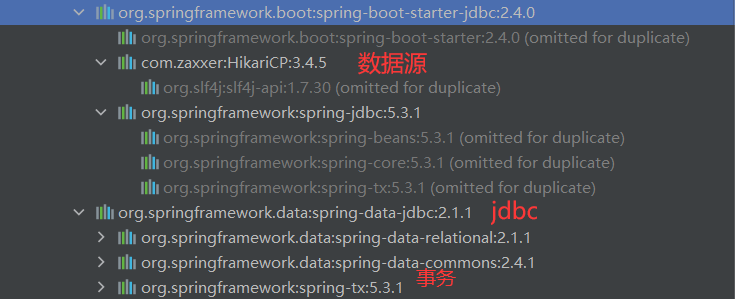
数据库驱动?
为什么导入JDBC场景,官方不导入驱动?官方不知道我们接下要操作什么数据库。
数据库版本和驱动版本对应
<!-- 默认版本:<mysql.version>8.0.22</mysql.version> -->
<dependency>
<groupId>mysql</groupId>
<artifactId>mysql-connector-java</artifactId>
<!-- <version>5.1.49</version>-->
</dependency>
1
2
3
4
5
6
7
2
3
4
5
6
7
想要修改版本
- 直接依赖引入具体版本(maven的就近依赖原则)
- 重新声明版本(maven的属性的就近优先原则)
<properties>
<java.version>1.8</java.version>
<mysql.version>5.1.49</mysql.version>
</properties>
1
2
3
4
2
3
4
# 分析自动配置
自动配置的类
- DataSourceAutoConfiguration:数据源的自动配置
- 修改数据源相关的配置:spring.datasource
- 数据库连接池的配置,是自己容器中没有DataSource才自动配置
- 底层配置好的连接池是:HikariDataSource
@Configuration(proxyBeanMethods = false)
@Conditional(PooledDataSourceCondition.class)
@ConditionalOnMissingBean({ DataSource.class, XADataSource.class })
@Import({ DataSourceConfiguration.Hikari.class, DataSourceConfiguration.Tomcat.class,
DataSourceConfiguration.Dbcp2.class, DataSourceConfiguration.OracleUcp.class,
DataSourceConfiguration.Generic.class, DataSourceJmxConfiguration.class })
protected static class PooledDataSourceConfiguration
1
2
3
4
5
6
7
2
3
4
5
6
7
- DataSourceTransactionManagerAutoConfiguration: 事务管理器的自动配置
- jdbcTemplateAutoConfiguration: JdbcTemplate的自动配置,可以来对数据库进行crud
- 可以修改这个配置项@ConfigurationProperties(prefix = "spring.jdbc")来修改JdbcTemplate
- @Bean@Primary JdbcTemplate;容器中有这个组件
- JndiDataSourceAutoConfiguration: jndi的自动配置
- XADataSourceAutoConfiguration: 分布式事务相关的
# 修改配置项
spring:
datasource:
url: jdbc:mysql://localhost:3306/maven
username: root
password: hsp
driver-class-name: com.mysql.jdbc.Driver
1
2
3
4
5
6
2
3
4
5
6
# 测试
@Slf4j
@SpringBootTest
class Boot05WebAdminApplicationTests {
@Autowired
JdbcTemplate jdbcTemplate;
@Test
void contextLoads() {
Long aLong = jdbcTemplate.queryForObject("select count(*) from user", Long.class);
log.info("记录总数:{}",aLong);
}
}
1
2
3
4
5
6
7
8
9
10
11
12
13
14
15
2
3
4
5
6
7
8
9
10
11
12
13
14
15
- 输出
...
2022-04-09 18:07:11.268 INFO 11752 --- [ main] c.f.a.Boot05WebAdminApplicationTests : 记录总数:1
2022-04-09 18:07:11.289 INFO 11752 --- [extShutdownHook] com.zaxxer.hikari.HikariDataSource : HikariPool-1 - Shutdown initiated...
2022-04-09 18:07:11.353 INFO 11752 --- [extShutdownHook] com.zaxxer.hikari.HikariDataSource : HikariPool-1 - Shutdown completed.
2022-04-09 18:07:11.354 INFO 11752 --- [extShutdownHook] o.s.s.concurrent.ThreadPoolTaskExecutor : Shutting down ExecutorService 'applicationTaskExecutor'
Process finished with exit code 0
1
2
3
4
5
6
7
2
3
4
5
6
7
# 使用Druid数据源
# druid官方github地址
https://github.com/alibaba/druid
整合第三方技术的两种方式
- 自定义
- 找starter
# 自定义方式
# 创建数据源
<dependency>
<groupId>com.alibaba</groupId>
<artifactId>druid</artifactId>
<version>1.1.16</version>
</dependency>
1
2
3
4
5
2
3
4
5
# StatViewServlet
StatViewServlet的用途包括:
- 提供监控信息展示的html页面
- 提供监控信息的JSON API
<servlet>
<servlet-name>DruidStatView</servlet-name>
<servlet-class>com.alibaba.druid.support.http.StatViewServlet</servlet-class>
</servlet>
<servlet-mapping>
<servlet-name>DruidStatView</servlet-name>
<url-pattern>/druid/*</url-pattern>
</servlet-mapping>
1
2
3
4
5
6
7
8
2
3
4
5
6
7
8
# StatFilter
用于统计监控信息;如SQL监控、URI监控
需要给数据源中配置如下属性;可以允许多个filter,多个用,分割;如:
<property name="filters" value="stat,slf4j" />
1
2
3
2
3
系统中所有filter:
| 别名 | Filter类名 |
|---|---|
| default | com.alibaba.druid.filter.stat.StatFilter |
| stat | com.alibaba.druid.filter.stat.StatFilter |
| mergeStat | com.alibaba.druid.filter.stat.MergeStatFilter |
| encoding | com.alibaba.druid.filter.encoding.EncodingConvertFilter |
| log4j | com.alibaba.druid.filter.logging.Log4jFilter |
| log4j2 | com.alibaba.druid.filter.logging.Log4j2Filter |
| slf4j | com.alibaba.druid.filter.logging.Slf4jLogFilter |
| commonlogging | com.alibaba.druid.filter.logging.CommonsLogFilter |
慢SQL记录配置
<bean id="stat-filter" class="com.alibaba.druid.filter.stat.StatFilter">
<property name="slowSqlMillis" value="10000" />
<property name="logSlowSql" value="true" />
</bean>
使用 slowSqlMillis 定义慢SQL的时长
1
2
3
4
5
6
2
3
4
5
6
# 使用官方starter方式
# 引入druid-starter
<dependency>
<groupId>com.alibaba</groupId>
<artifactId>druid-spring-boot-starter</artifactId>
<version>1.1.17</version>
</dependency>
1
2
3
4
5
2
3
4
5
# 分析自动配置
- 扩展配置项 spring.datasource.druid
- DruidSpringAopConfiguration.class, 监控SpringBean的;配置项:spring.datasource.druid.aop-patterns
- DruidStatViewServletConfiguration.class, 监控页的配置:spring.datasource.druid.stat-view-servlet;默认开启
- DruidWebStatFilterConfiguration.class, web监控配置;spring.datasource.druid.web-stat-filter;默认开启
- DruidFilterConfiguration.class}) 所有Druid自己filter的配置
private static final String FILTER_STAT_PREFIX = "spring.datasource.druid.filter.stat";
private static final String FILTER_CONFIG_PREFIX = "spring.datasource.druid.filter.config";
private static final String FILTER_ENCODING_PREFIX = "spring.datasource.druid.filter.encoding";
private static final String FILTER_SLF4J_PREFIX = "spring.datasource.druid.filter.slf4j";
private static final String FILTER_LOG4J_PREFIX = "spring.datasource.druid.filter.log4j";
private static final String FILTER_LOG4J2_PREFIX = "spring.datasource.druid.filter.log4j2";
private static final String FILTER_COMMONS_LOG_PREFIX = "spring.datasource.druid.filter.commons-log";
private static final String FILTER_WALL_PREFIX = "spring.datasource.druid.filter.wall";
1
2
3
4
5
6
7
8
2
3
4
5
6
7
8
# 配置示例
spring:
datasource:
url: jdbc:mysql://localhost:3306/maven
username: root
password: hsp
driver-class-name: com.mysql.jdbc.Driver
druid:
filters: stat,wall #底层开启功能,stat(sql监控),wall(防火墙)
filter:
stat: #对上面filters里面的stat的详细配置
slow-sql-millis: 1000
logSlowSql: true
wall:
enabled: true
config:
drop-table-allow: false
aop-patterns: com.frx01.admin.* #监控SpringBean
stat-view-servlet: #配置监控页功能
enabled: true
login-username: admin
login-password: 123456
reset-enable: false
web-stat-filter: # 监控web
enabled: true
exclusions: '*.js,*.gif,*.jpg,*.png,*.css,*.ico,/druid/*'
1
2
3
4
5
6
7
8
9
10
11
12
13
14
15
16
17
18
19
20
21
22
23
24
25
26
27
28
29
2
3
4
5
6
7
8
9
10
11
12
13
14
15
16
17
18
19
20
21
22
23
24
25
26
27
28
29
SpringBoot配置示例
https://github.com/alibaba/druid/tree/master/druid-spring-boot-starter
# 整合MyBatis操作
https://github.com/mybatis
starter
SpringBoot官方的Starter:spring-boot-starter-*
第三方的: *-spring-boot-starter
<dependency>
<groupId>org.mybatis.spring.boot</groupId>
<artifactId>mybatis-spring-boot-starter</artifactId>
<version>2.1.4</version>
</dependency>
1
2
3
4
5
2
3
4
5
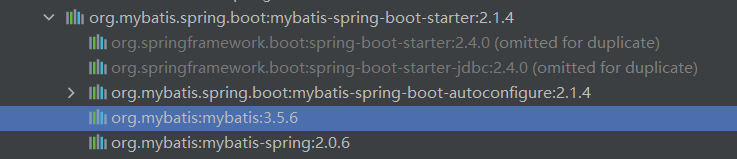
# 配置模式
- 全局配置文件
- SqlSessionFactory: 自动配置好了
- SqlSession:自动配置了 SqlSessionTemplate 组合了SqlSession
- @Import(AutoConfiguredMapperScannerRegistrar.class);
- Mapper: 只要我们写的操作MyBatis的接口标注了 @Mapper 就会被自动扫描进来
@EnableConfigurationProperties(MybatisProperties.class) : MyBatis配置项绑定类。
@AutoConfigureAfter({ DataSourceAutoConfiguration.class, MybatisLanguageDriverAutoConfiguration.class })
public class MybatisAutoConfiguration{}
@ConfigurationProperties(prefix = "mybatis")
public class MybatisProperties
1
2
3
4
5
6
2
3
4
5
6
可以修改配置文件中 mybatis 开始的所有;
#配置mybatis规则mybatis:
config-location: classpath:mybatis/mybatis-config.xml
mapper-locations: classpath:mybatis/mapper/*.xml
configuration:
map-underscore-to-camel-case: true
<?xml version="1.0" encoding="UTF-8" ?>
<!DOCTYPE mapper
PUBLIC "-//mybatis.org//DTD Mapper 3.0//EN"
"http://mybatis.org/dtd/mybatis-3-mapper.dtd">
<mapper namespace="com.frx01.admin.mapper.EmployeeMapper">
<!--public Employee getEmployee(Integer id);-->
<select id="getEmployee" resultType="com.frx01.admin.bean.Employee">
select * from tbl_employee where id=#{id}
</select>
</mapper>
1
2
3
4
5
6
7
8
9
10
11
2
3
4
5
6
7
8
9
10
11
Mapper接口--->绑定xml--->操作数据库
配置 private Configuration configuration; mybatis.configuration下面的所有,就是相当于改mybatis全局配置文件中的值
#配置mybatis规则
mybatis:
# config-location: classpath:mybatis/mybatis-config.xml
mapper-locations: classpath:mybatis/mapper/*.xml
configuration:
map-underscore-to-camel-case: true
#可以不写全局;配置文件,所有全局配置文件的配置都放在configuration配置项中即可
1
2
3
4
5
6
7
2
3
4
5
6
7
- 导入mybatis官方starter
- 编写mapper接口。标准@Mapper注解
- 编写sql映射文件并绑定mapper接口
- 在application.yaml中指定Mapper配置文件的位置,以及指定全局配置文件的信息 (建议;配置在mybatis.configuration)
# 注解模式
- 创建表并添加数据
CREATE TABLE city(
id INT(11) PRIMARY KEY AUTO_INCREMENT,
`name` VARCHAR(30),
state VARCHAR(30),
country VARCHAR(30)
);
INSERT INTO city(`name`,state,country) VALUES('aaa','bbb','ccc')
1
2
3
4
5
6
7
2
3
4
5
6
7
- Mapper层
/**
* @author frx
* @version 1.0
* @date 2022/4/10 17:23
*/
@Mapper
public interface CityMapper {
@Select("select * from city where id=#{id}")
public City getById(Long id);
}
1
2
3
4
5
6
7
8
9
10
11
2
3
4
5
6
7
8
9
10
11
- Bean层
@Data
public class City {
private Long id;
private String name;
private String state;
private String country;
}
1
2
3
4
5
6
7
8
2
3
4
5
6
7
8
- Service层
@Service
public class CityService {
@Autowired
CityMapper cityMapper;
public City getById(Long id){
return cityMapper.getById(id);
}
}
1
2
3
4
5
6
7
8
9
10
2
3
4
5
6
7
8
9
10
- Controller层
@Controller
public class IndexController {
@Autowired
CityService cityService;
@ResponseBody
@GetMapping("/city")
public City getCityById(@RequestParam("id") Long id){
return cityService.getById(id);
}
}
1
2
3
4
5
6
7
8
9
10
11
12
2
3
4
5
6
7
8
9
10
11
12
- 测试
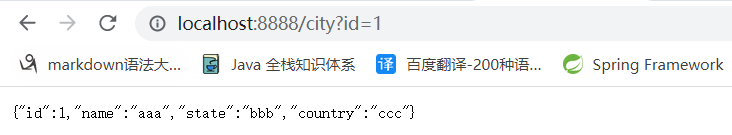
# 混合模式
sql语句比较复杂
- Mapper层
@Mapper
public interface CityMapper {
@Select("select * from city where id=#{id}")
public City getById(Long id);
public void insert(City city);
}
1
2
3
4
5
6
7
8
2
3
4
5
6
7
8
<?xml version="1.0" encoding="UTF-8" ?>
<!DOCTYPE mapper
PUBLIC "-//mybatis.org//DTD Mapper 3.0//EN"
"http://mybatis.org/dtd/mybatis-3-mapper.dtd">
<mapper namespace="com.frx01.admin.mapper.CityMapper">
<!--public void insert(City city);-->
<insert id="insert" useGeneratedKeys="true" keyProperty="id">
insert into city(`name`,`state`,`country`) values(#{name},#{state},#{country})
</insert>
</mapper>
1
2
3
4
5
6
7
8
9
10
2
3
4
5
6
7
8
9
10
- Controller层
@ResponseBody
@PostMapping("/city")
public City saveCity(City city){
cityService.saveCity(city);
return city;
}
1
2
3
4
5
6
2
3
4
5
6
- Service层
public void saveCity(City city){
cityMapper.insert(city);
}
1
2
3
2
3
最佳实战:
- 引入mybatis-starter
- 配置application.yaml中,指定mapper-location位置即可
- 编写Mapper接口并标注@Mapper注解
- 简单方法直接注解方式
- 复杂方法编写mapper.xml进行绑定映射
- @MapperScan("com.atguigu.admin.mapper") 简化,其他的接口就可以不用标注@Mapper注解
上次更新: 2024/04/21, 09:42:22
